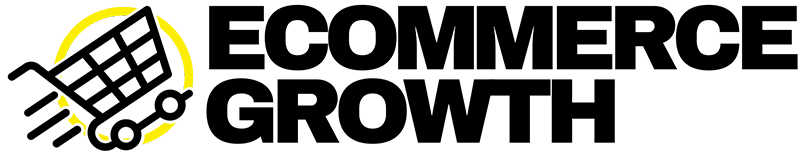You want to eradicate minor frustrations in your customer’s shopping experience.
You’re at your favourite restaurant, when would the best time be for the owner to ask whether you enjoyed their culinary delights and the overall experience? At the beginning when you’re offered the menu? Half way through, when you’re tucking into your main course? Maybe a couple of weeks later when you make your return visit?
Or maybe just after you’ve paid the bill? When you have a quick reflection on the service. A good time to air any grievance knowing that the restaurant owner will listen and, hopefully, take the necessary action to make sure it doesn’t happen again.
We’re in the business of repeat business right?
Who’s feedback to you value the greatest? non-buyers or buyers?
I’m sticking my bets on the latter.
We’re looking for issues that didn’t deter somebody from buying, but certainly caused minor frustration.
What frustrates one person may make another turn away and shop with your competitor. That’s not good.
So, what are you doing to gather feedback from your buyers at the right time?
This is a process I put in place with every client I work with.
It’s simple. It’s effective. It gives you the answers you’re looking for.
You probably already have an account with Hotjar. Most ecommerce marketers take pleasure in demonstrating the data they can access with Hotjar. The issue being, you rarely take action from the findings.
You’ve seen the heatmaps and watched the user experience videos. Have you used the polls?
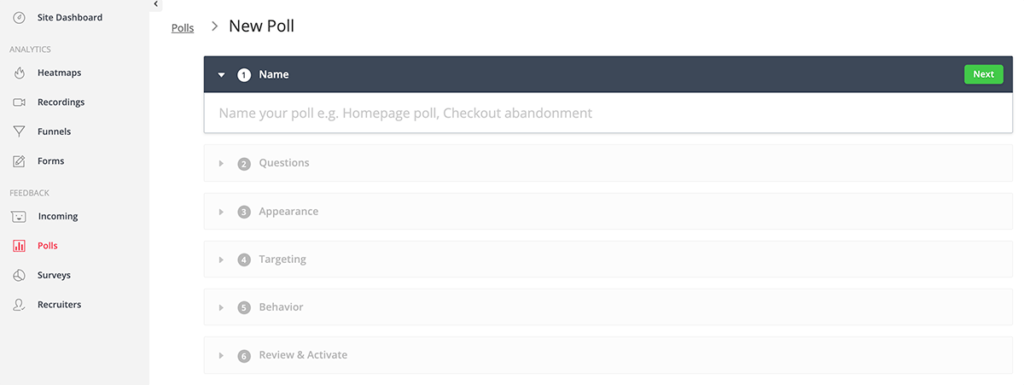
With Hotjar’s poll you can gain feedback from your buying customers on the order success page. For the majority of clients I work with we see a 10-20% completion rate. Dependent on the size of your order volume, that can be a whole load of actionable insight you can gather.
And the great thing? This is feedback immediately gained following the purchase experience. Fresh insight from the horse’s mouth. It’s a moment when your customer has completed a purchase and is at their most receptive in delivering honest feedback. Consider your own online shopping. There are aspects that create hesitancy.
- finding the most suitable product
- rummaging around trying to find shipping prices
- confirming product availability and delivery times
- knowing return procedures
- wariness of the best value of discount vouchers (if you have a 10% code, does somebody else have a 20?%)
- deciding on the most suitable colour or size or style
There’s a lot to consider.
So, what question do you ask to gather the most relevant shopper feedback?
As simple as possible, ‘what nearly stopped you shopping with us today?’
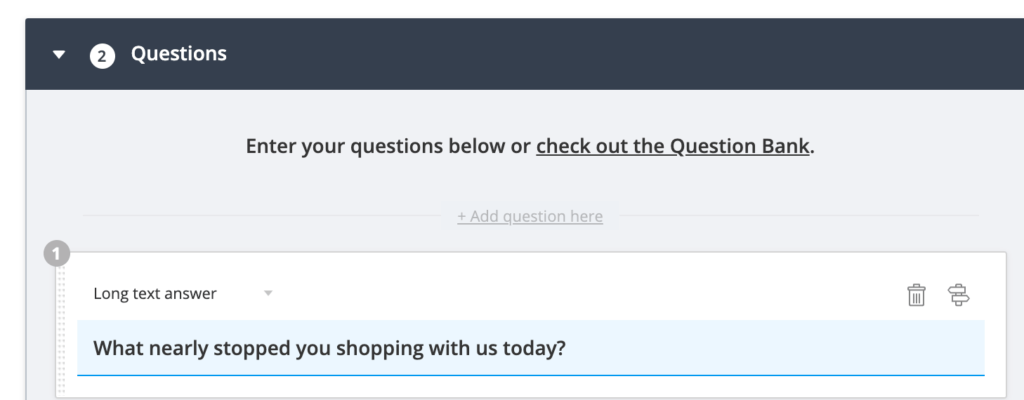
That’s what we want to discover.
What nearly stopped you buying from us today?
The frustrations our customers faced. The additional time they spent looking for information. The lack of customer reviews. The problems deciding whether the image shown was the actual product they wanted to buy.
You can’t second guess this insight.
You need to be gathering and acting upon this insight.
So, back to Hotjar. How to set your shopper-specific poll.
Head to Feedback > Polls
Set your question and then ensure you set the page requirements so that the poll only shows to your buying customers. This is usually your order success page. These are mostly dynamic so make sure to use the ‘URL contains’ setting rather than ‘Exact URL’
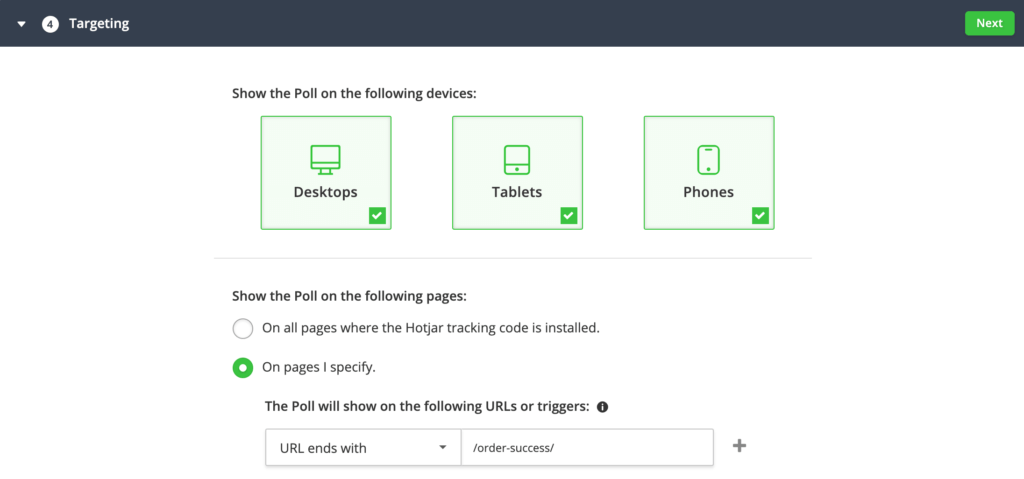
For shopify store owners set your trigger URL to:
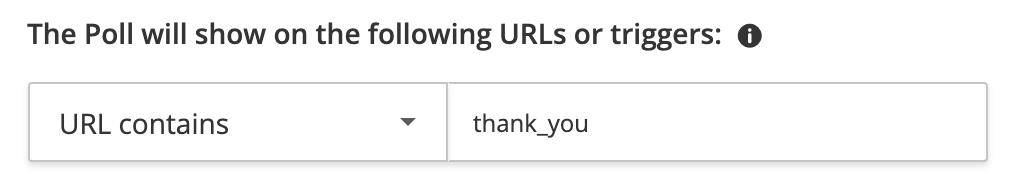
making sure that the query is set to ‘url contain’s rather than ‘ends with’
You’ll also need to make sure that the Hotjar code is firing on your checkout pages:
Shopify > Settings > Checkout and then copy and paste your hotjar code into the ‘additional scripts’ section.
You can gain feedback from uses on all devices, or specifically desktop, tablet or mobile users. Consider if there’s anything different you would like to understand from different screen-size users.
Don’t worry about setting specific questions for specific screen sizes to categorise responses. In the poll results you’ll see the browser and screen settings for each respondent.
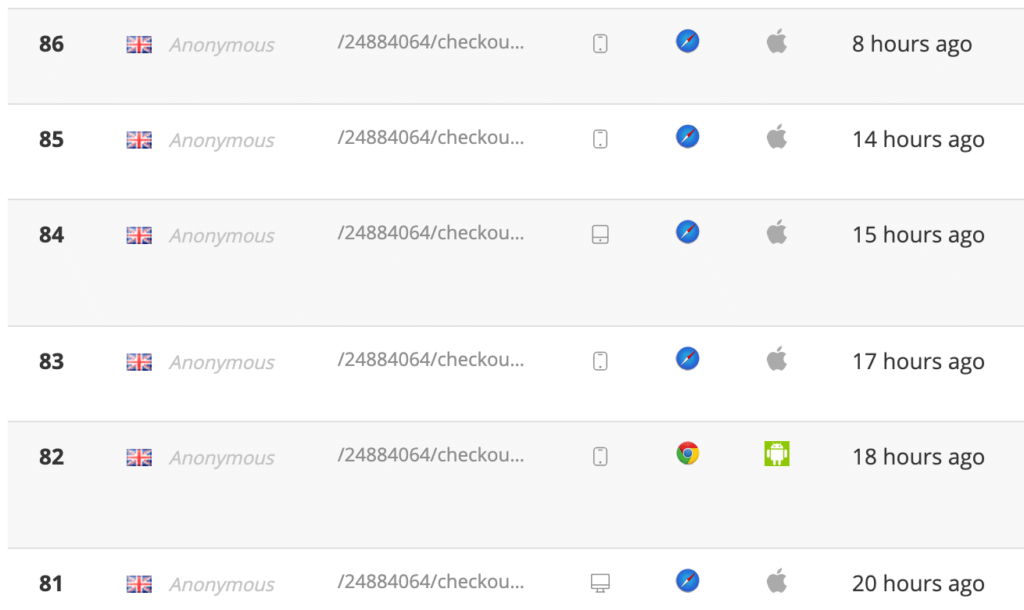
Hotjar is a brilliant service a lot of us are accessing, but not necessarily using. This is one simple method for you to gain critical insight on how shoppers use your site. Taking one simple action based on one single customer’s response can have a significant impact for others (the people that become TOO frustrated to purchase).
All responses are stored within Hotjar or can be downloaded into CSV files to be shared and reviewed internally.
You can give your customer the option of receiving a direct response to their feedback if you’d like? Just make sure that the following box is ticked in the ‘Thank You Message’ section:

Customer centricity should be at the heart of your business. It’s not about appealing to everybody or giving the greatest discount. The art of customer centricity is knowing how to gain the right feedback from your customer. To have the open relationship with your customers where you demonstrate your willingness to learn from them. Putting THEM at the heart of your business. The greater the level of focus on your customer the more worthwhile the responses you’ll receive.
Marketing technology, used correctly, offers you so much more than just new ways to push product to your customer. It’s there to help you listen too.
If you’re not already using Hotjar to gather key insight on your ecommerce store click here to register for a free trial